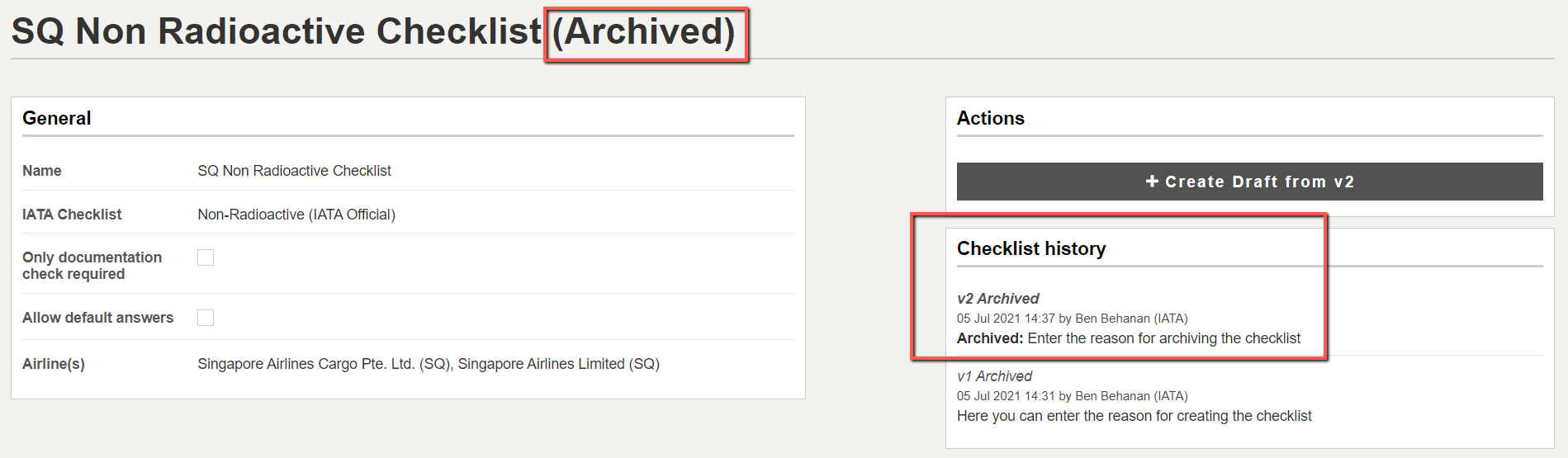Archive Checklist
Checklists cannot be deleted for audit reasons. Instead, they can be archived.
Note: you can only archive a checklist which is in a "Published" status.
To archive a checklist, open the checklist, click Archive and provide the reason why it is being archived.
Detailed steps as follows. To archive a checklist:
1. From the hamburger menu, select Checklists

2. The published checklists are displayed. Click on the checklist you wish to archive
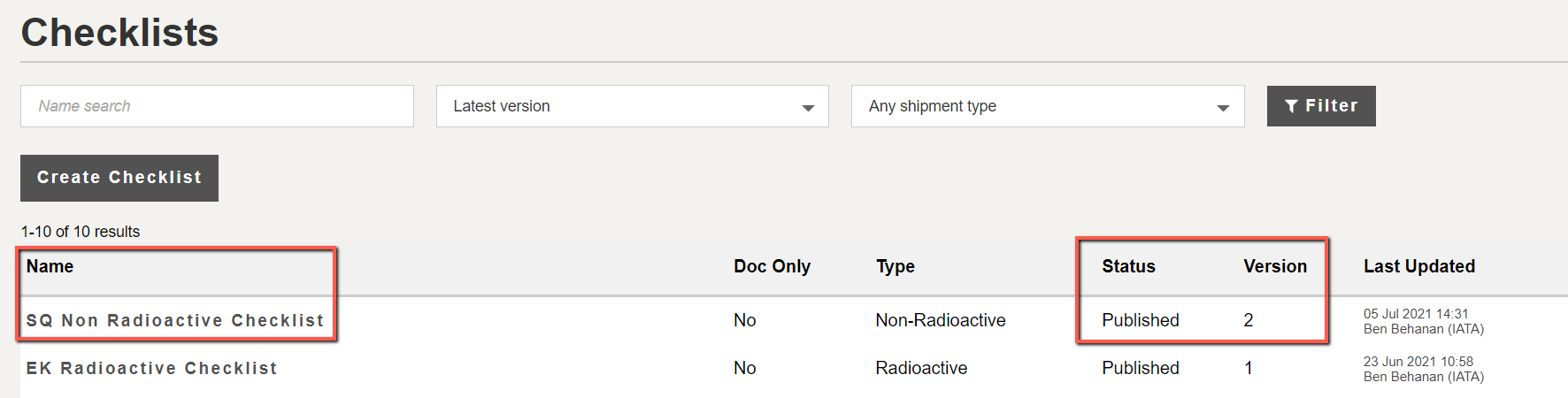
3. Click Archive
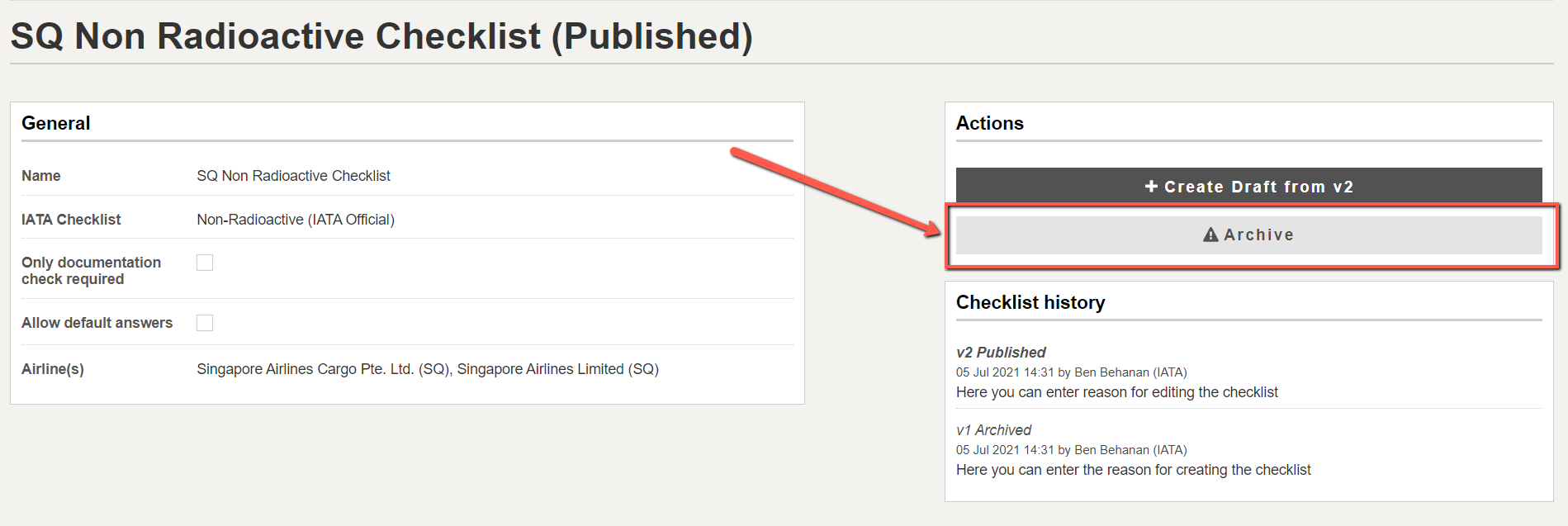
4. Enter the reason for archiving the checklist
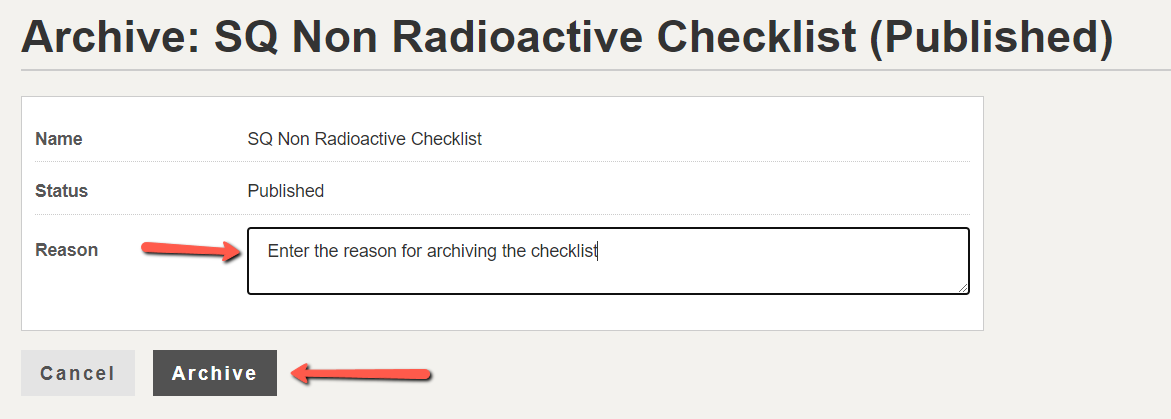
5. Click Archive