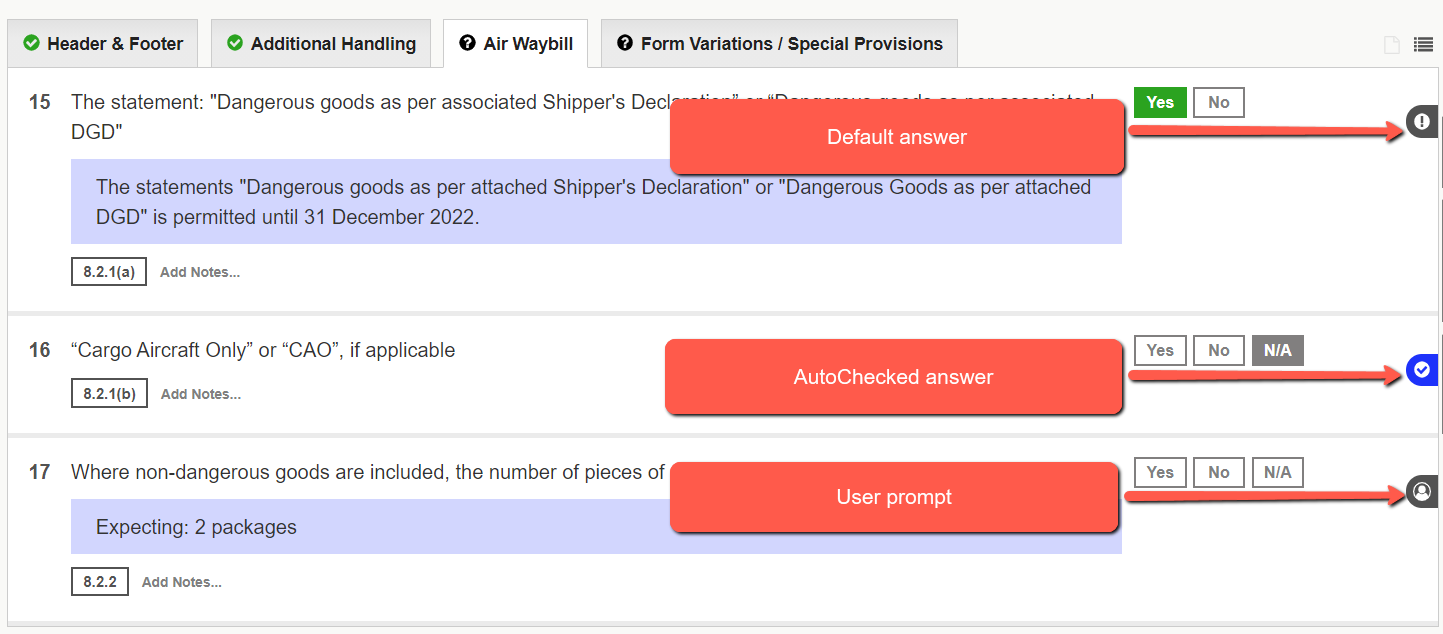Checklist question icons
There are 3 types of questions in DG AutoCheck. Each question type is identified by an icon the right-hand side of the question (as shown below).
- AutoChecked (Blue check icon): This question is automatically answered by DG AutoCheck based on the rules in the DGR.
- Default (Grey exclamation icon) : This question is answered by DG AutoCheck based on default settings. You MUST VERIFY the answer, and change if needed.
- User prompt (Grey user icon): This question needs to be manually answered by you as Cat 6 user.
AutoChecked |
|
Default |
|
User Prompt |
|
Notes:
(1) You MUST verify the Default answers. Default answers are provided by system based on default behaviour found during a typical acceptance check
(2) Default answers can be "Switched off" at an acceptance check level, or at the Office level.