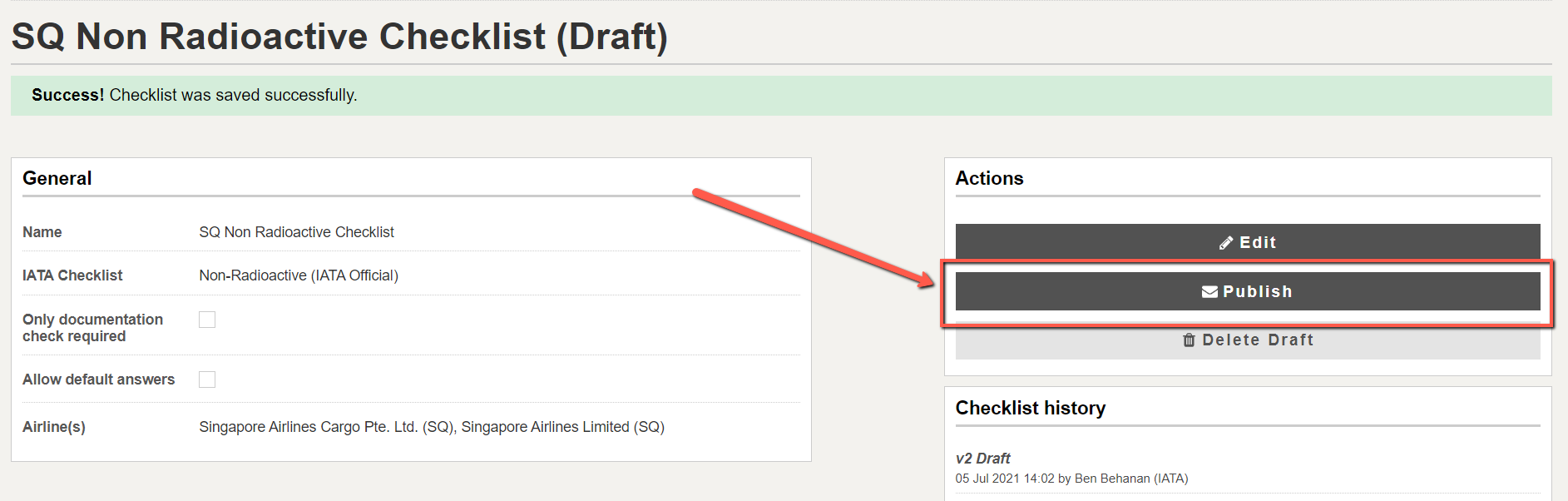Edit Checklist
To edit a checklist:
1. From the hamburger menu, select Checklists

2. The published checklists are displayed. Click on the checklist you wish to modify.
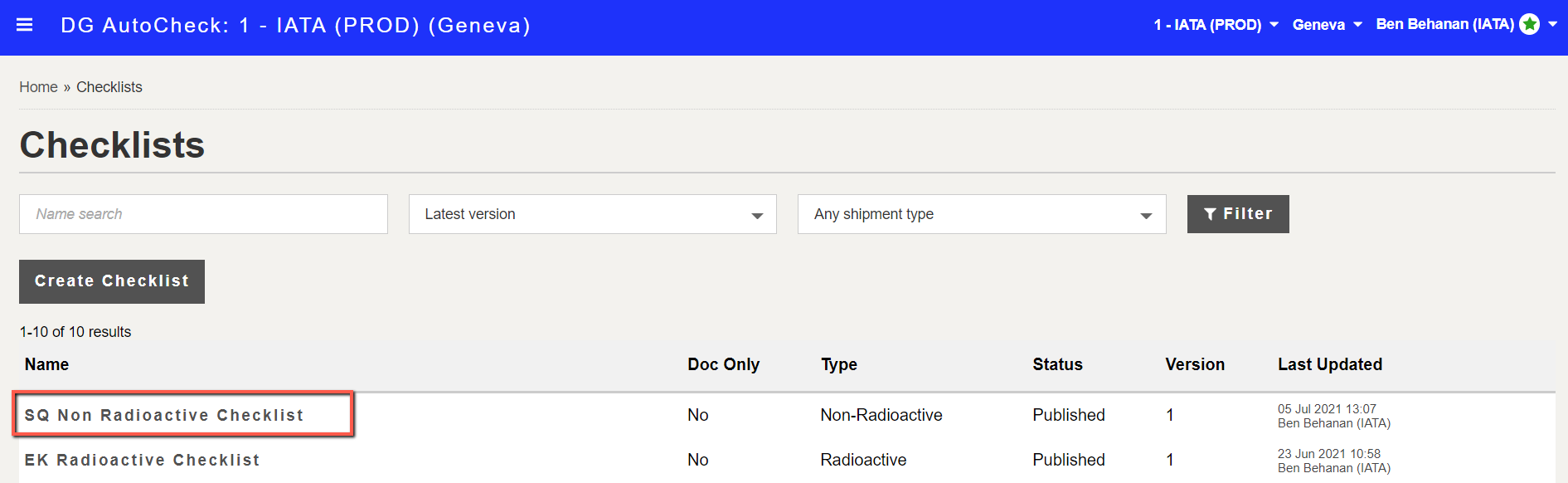
3. Click Create Draft from v1 (version number displayed could be different)
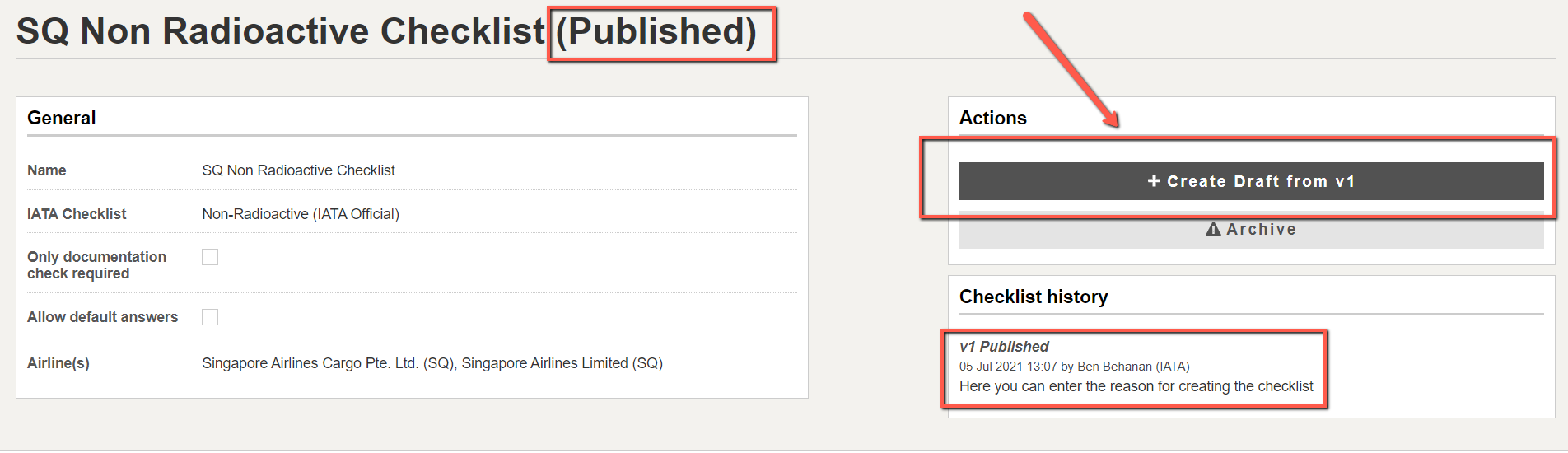
4. A new draft will be created and the checklist will be available for editing
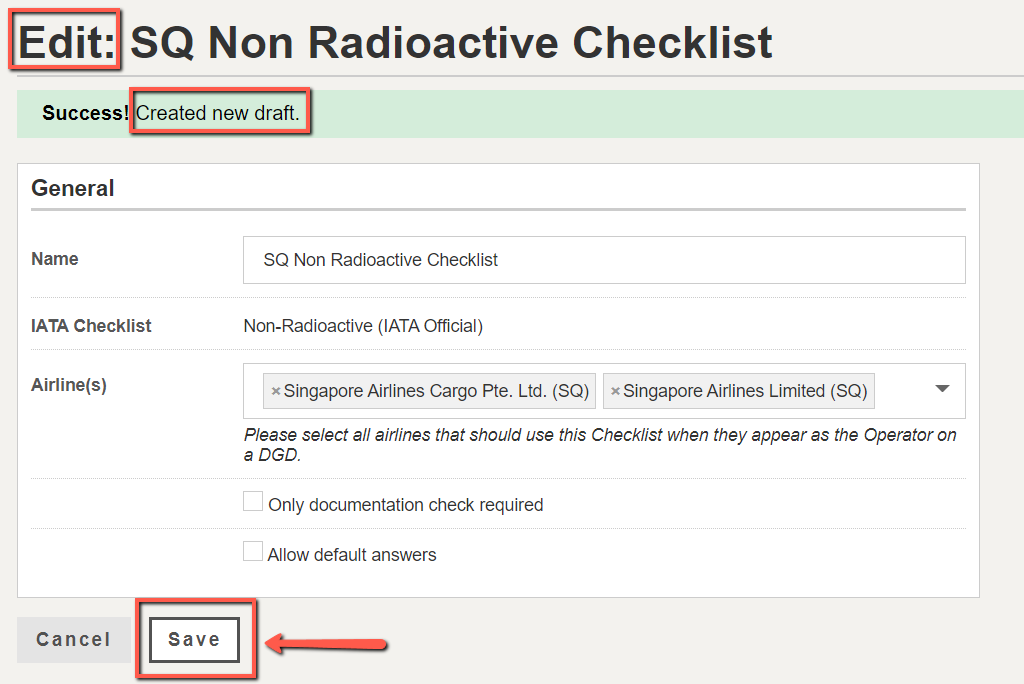
5. Make the required changes and then click Save
6. The changes are saved and the Checklist history is updated.
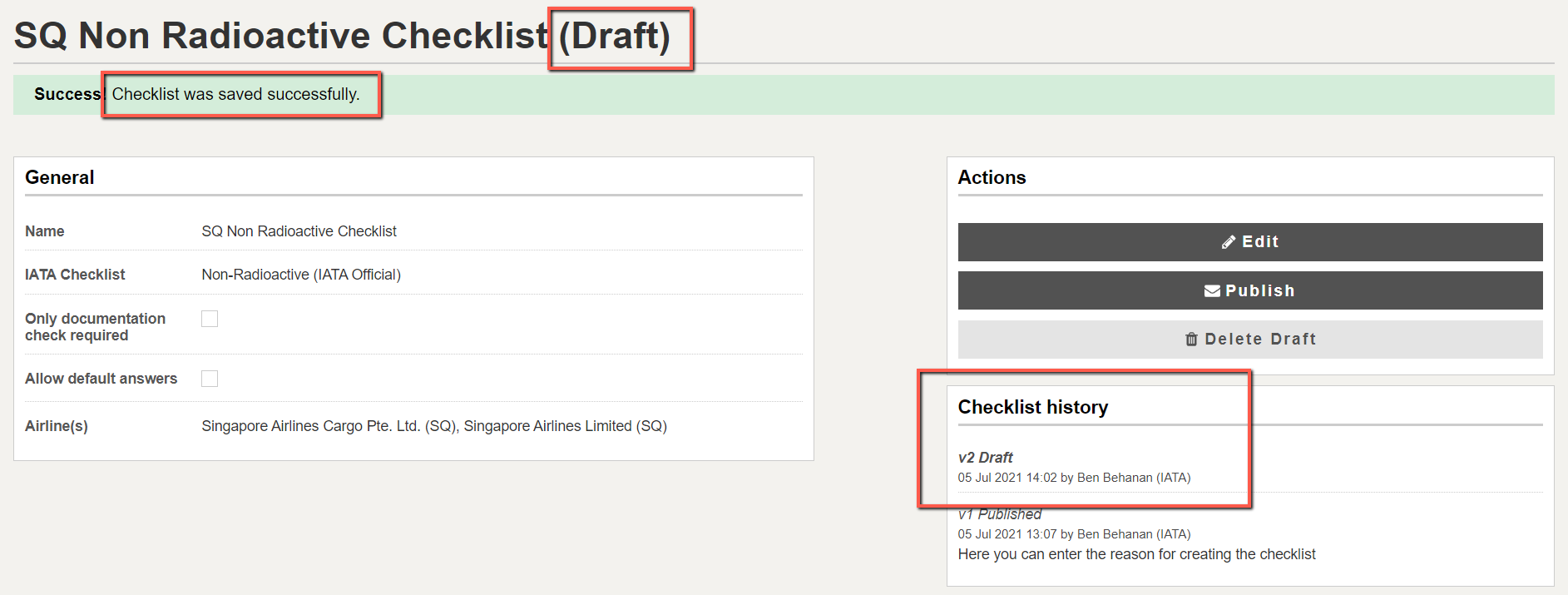
7. The checklist draft is created. Next you need to publish the checklist to make it is available during an acceptance check.