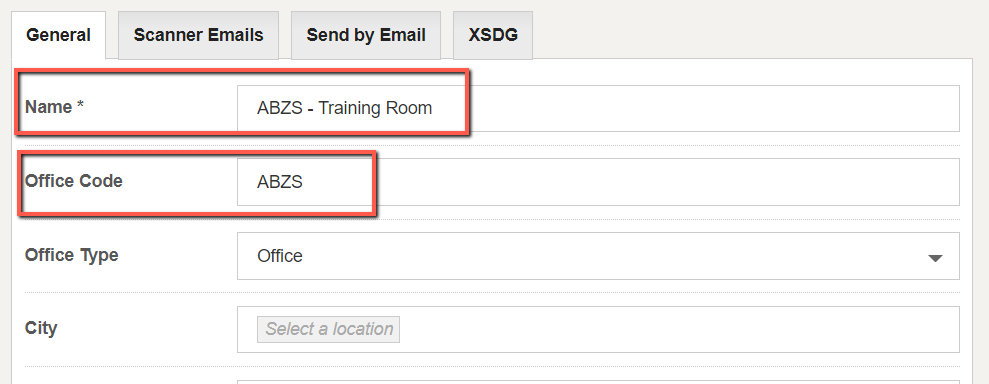Email subject line
Once the email address is set up, you can email DGDs and direct them to the right office by using the email subject line.
1. Compose new email
2. Attach the DGDs
3. Specify email subject as follows: < Office Name or Office Code><space><AWB number>
Example, to send DGDs to ORD office, enter the subject line as follows: "ORD 123-45678912"
You can use either "Office Name" or "Office Code" in the email subject line.
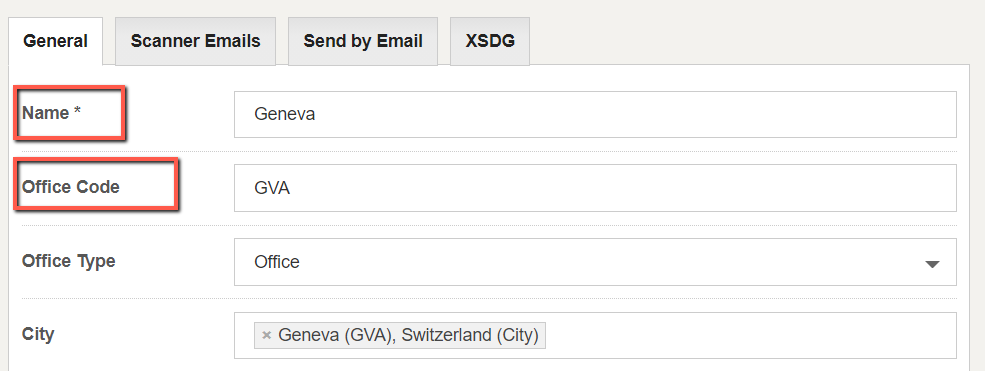
Note: The Office Name mentioned in the email subject must not have spaces. If the Office Name contains spaces, then you can use the Office Code (without space) in the email subject line.