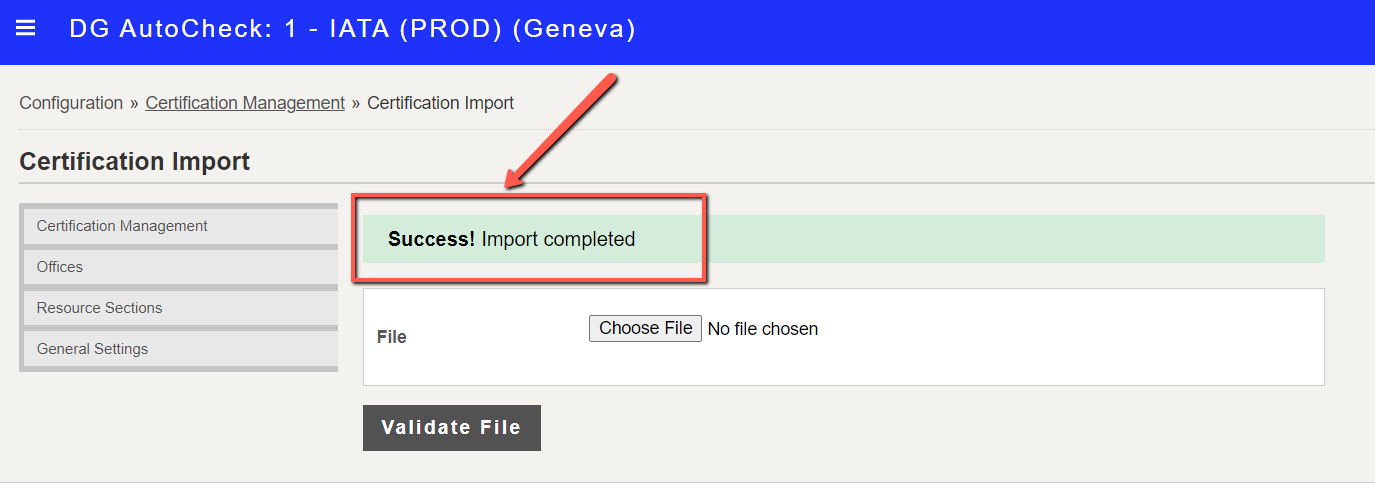Import certification
Note: This option is available only to Super Users.
1. Go to Certification Management
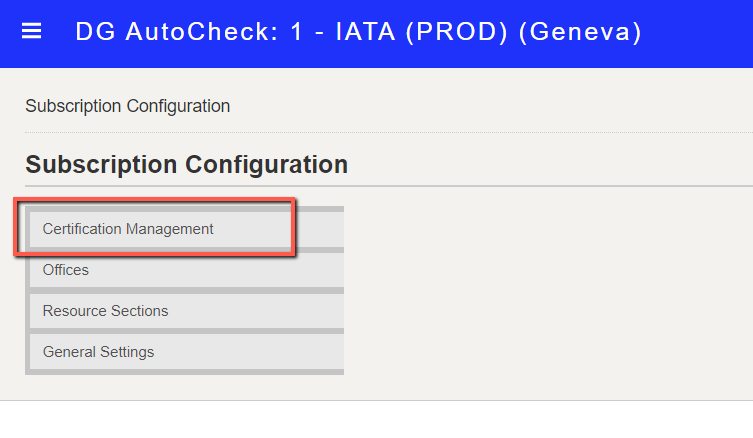
2. Under Certification Management, click Import Certifications
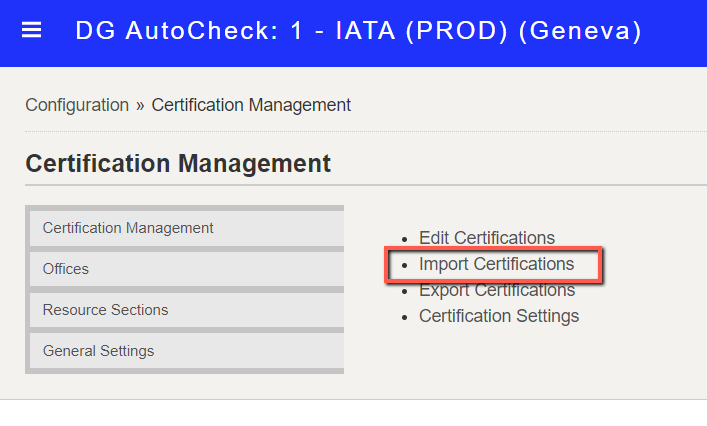
3. The file upload screen is displayed.
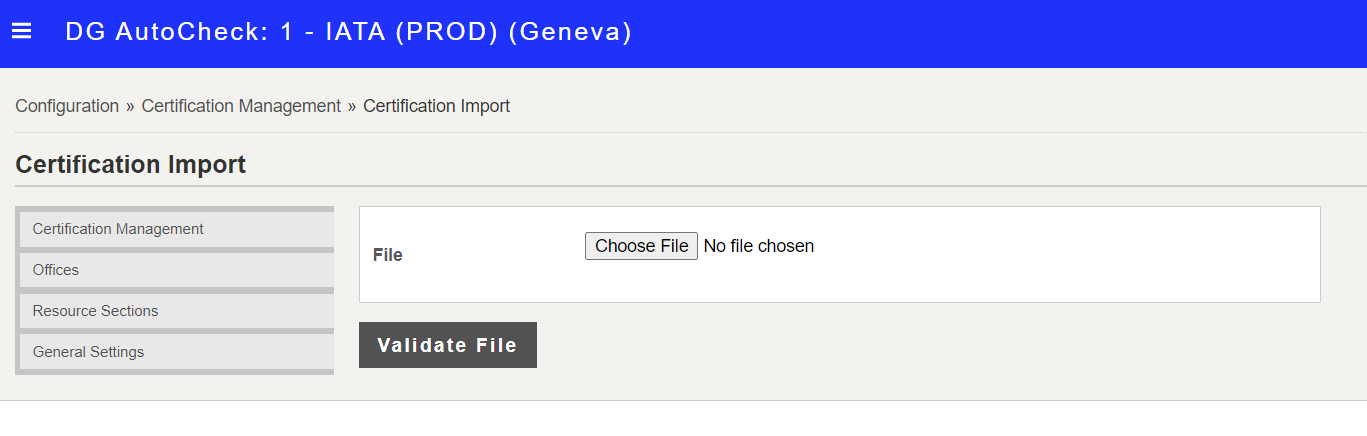
4. Select the file to upload
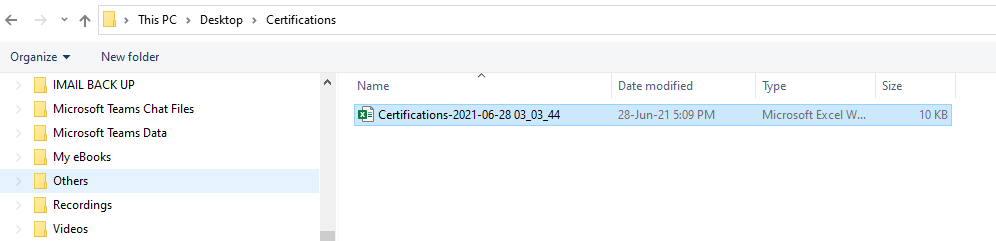
Note: The import file needs to be in the correct format (column structure). You can use the same file from the Export Certification and update the certification data.
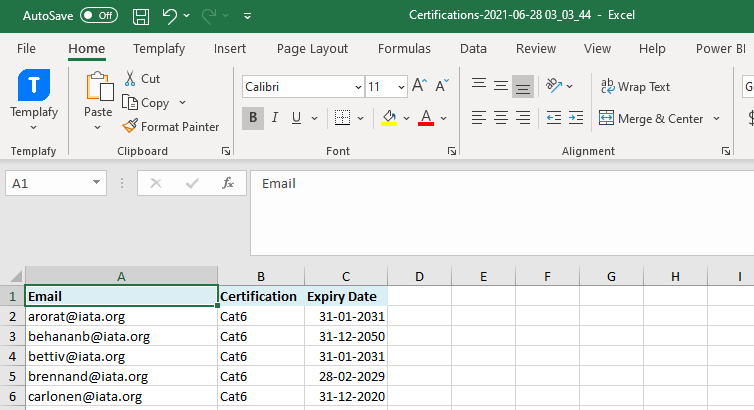
5. The import file is displayed.
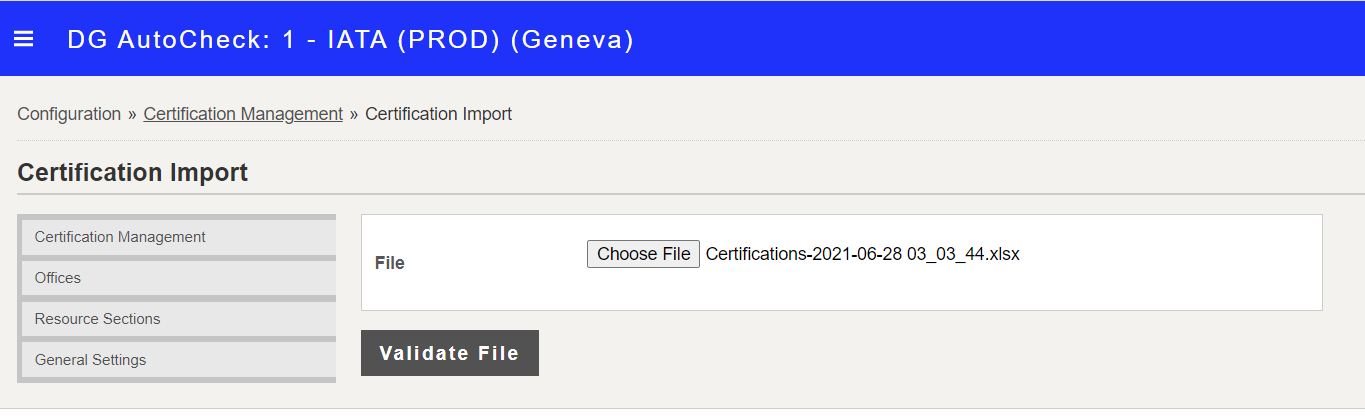
6. Click Validate File. System checks the data and displays the data updates i.e. the records with changes (which will be updated), and the records that are unchanged (and therefore will be ignored).
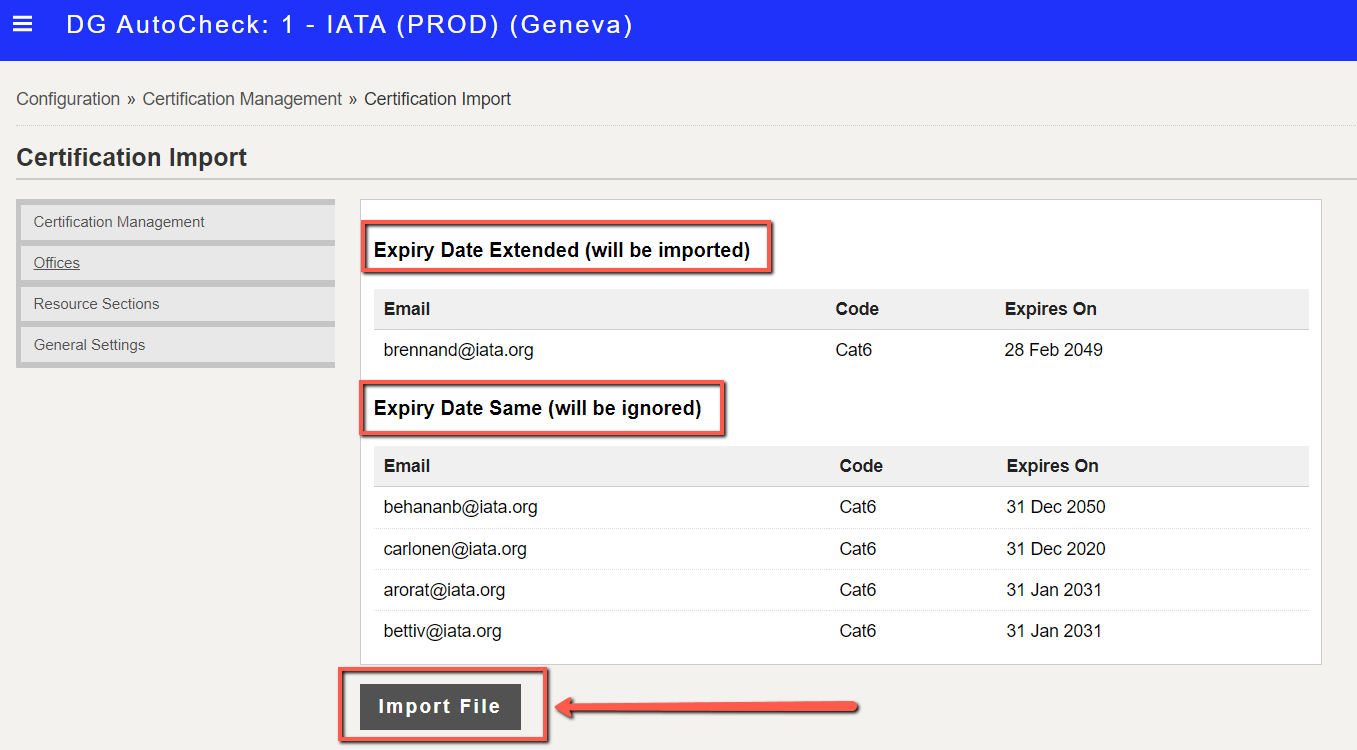
7. Click Import File to proceed with the import operation. Once the import operation is completed a confirmation message will be displayed.