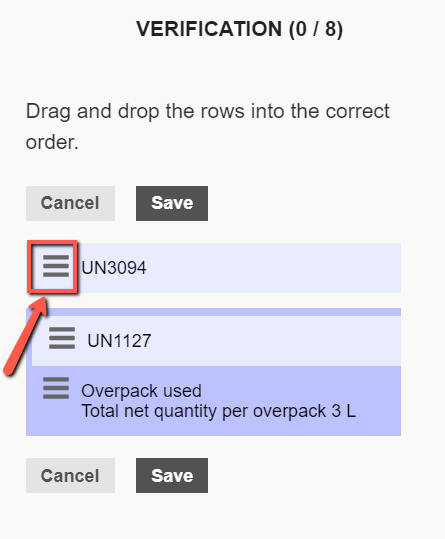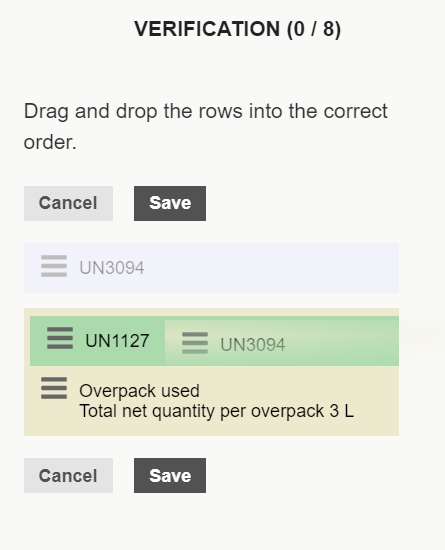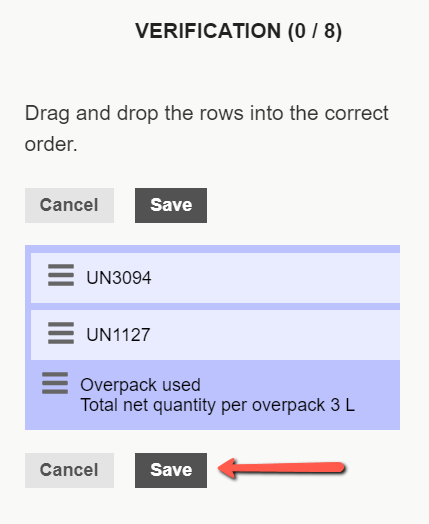Overpack - OCR corrections
Due to DGD misalignment or any other OCR challenges, it can happen that an Overpack specified correctly on the shipper's declaration has been imported "broken" in DG AutoCheck.
Let's look at an example where this has occurred and how it can be corrected
Let's look at a broken Overpack.
In the following example, you can see that UN3094 is NOT enclosed in the Overpack.
The dark blue background only encompasses UN1127. You can see that UN3094 is shown as separate package, while it should be in the same package as per the shipper's DGD .
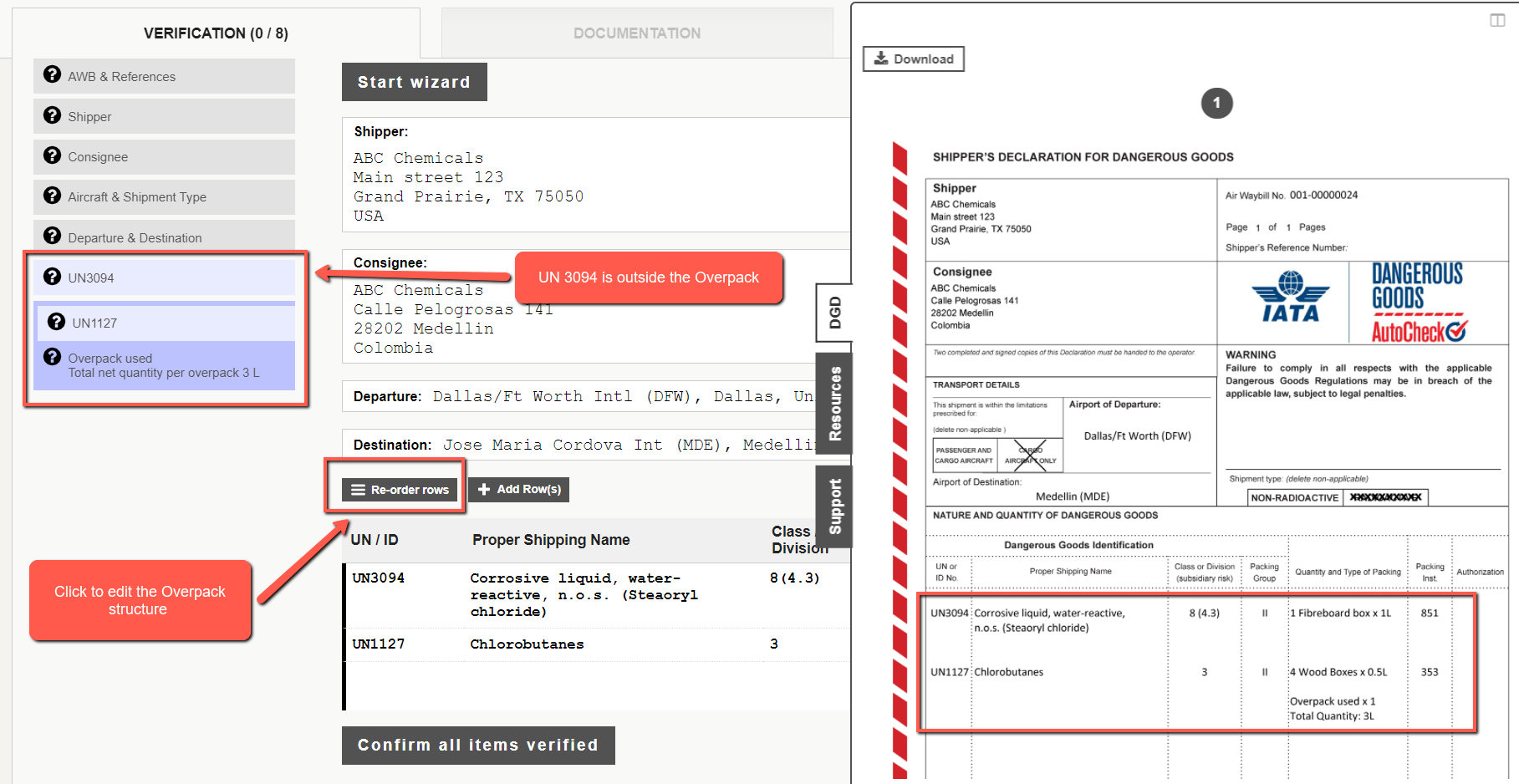
There's an easy way to fix this. You can drag and drop UN3094 and place it in the Overpack.
To perform this action, first you need to click on Re-order rows.
You will enter an interactive mode which allows you to move the UN numbers around.
Select UN3094 with your mouse, and then move it inside the Overpack; then release the mouse to complete your operation.
Click Save to save your changes.