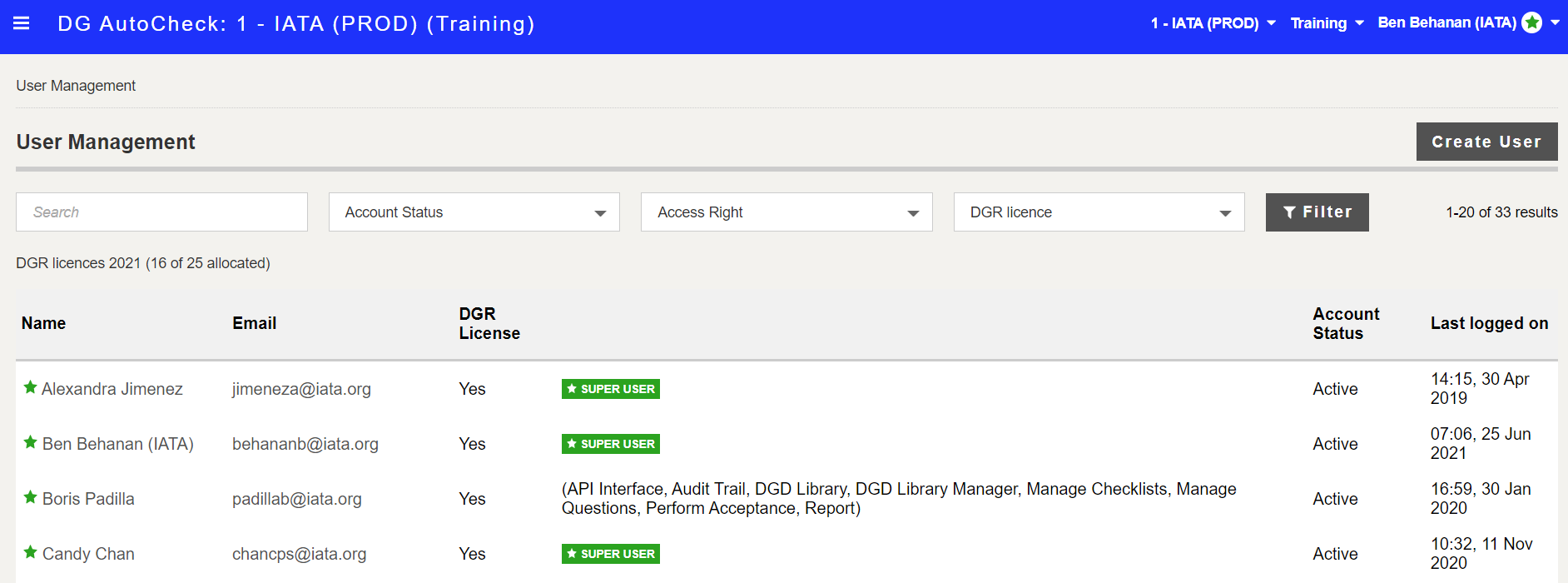User management
Note: This option is available only to Super Users.
If you belong to multiple subscriptions, make sure you manage the users in the correct one.
Users authorized to use DG AutoCheck must be created in the system.
To access the User Management:
From the hamburger menu, click User Management
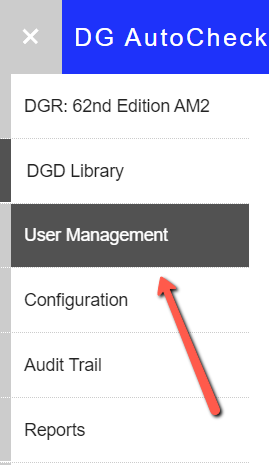
The User Management screen is displayed.