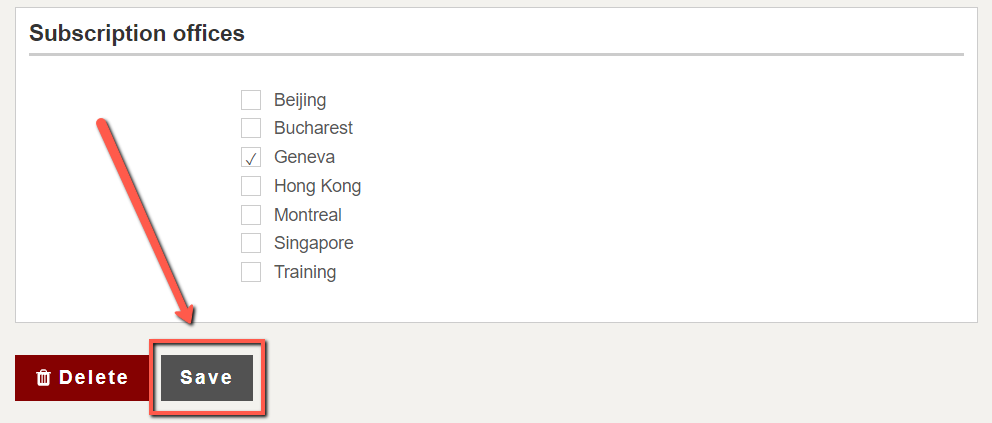Assign office to a user
Note: This option is available only to Super Users.
From the hamburger menu, click User Management
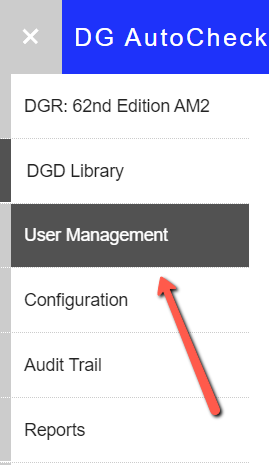
In the User Management screen, click the user you want to edit (Name or Email). If the user you want does not appear on the screen, you may want to search or filter the list:
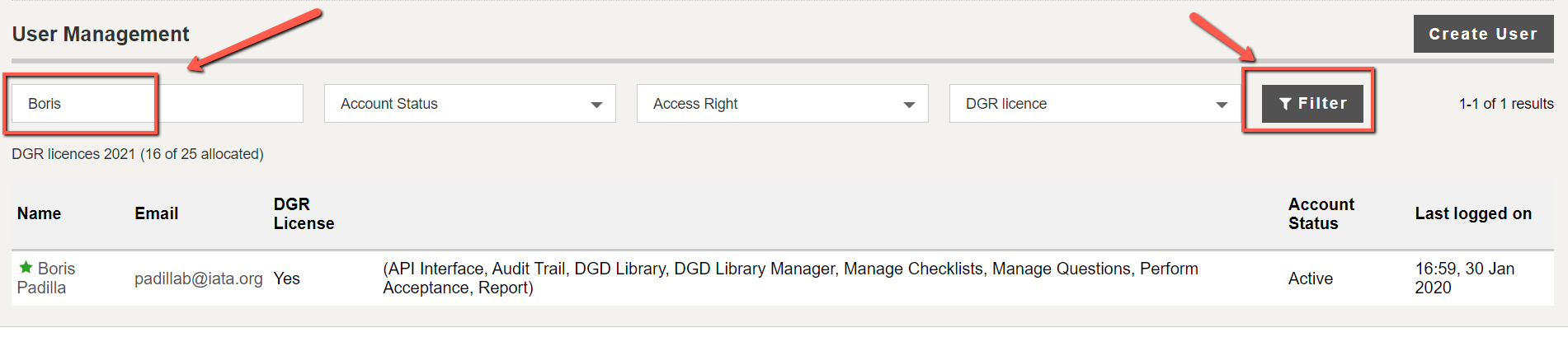
The user details are displayed.
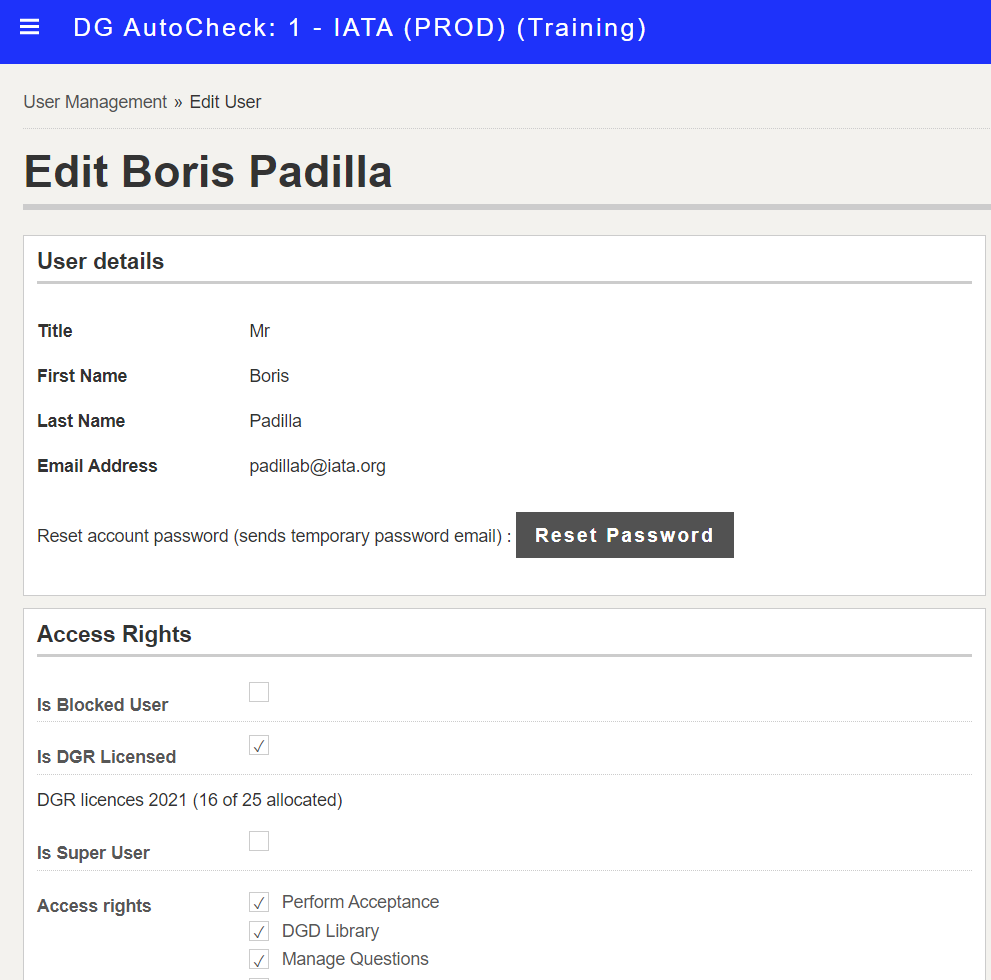
Under Subscription offices, select the the office(s) to be assigned to the user and click Save.