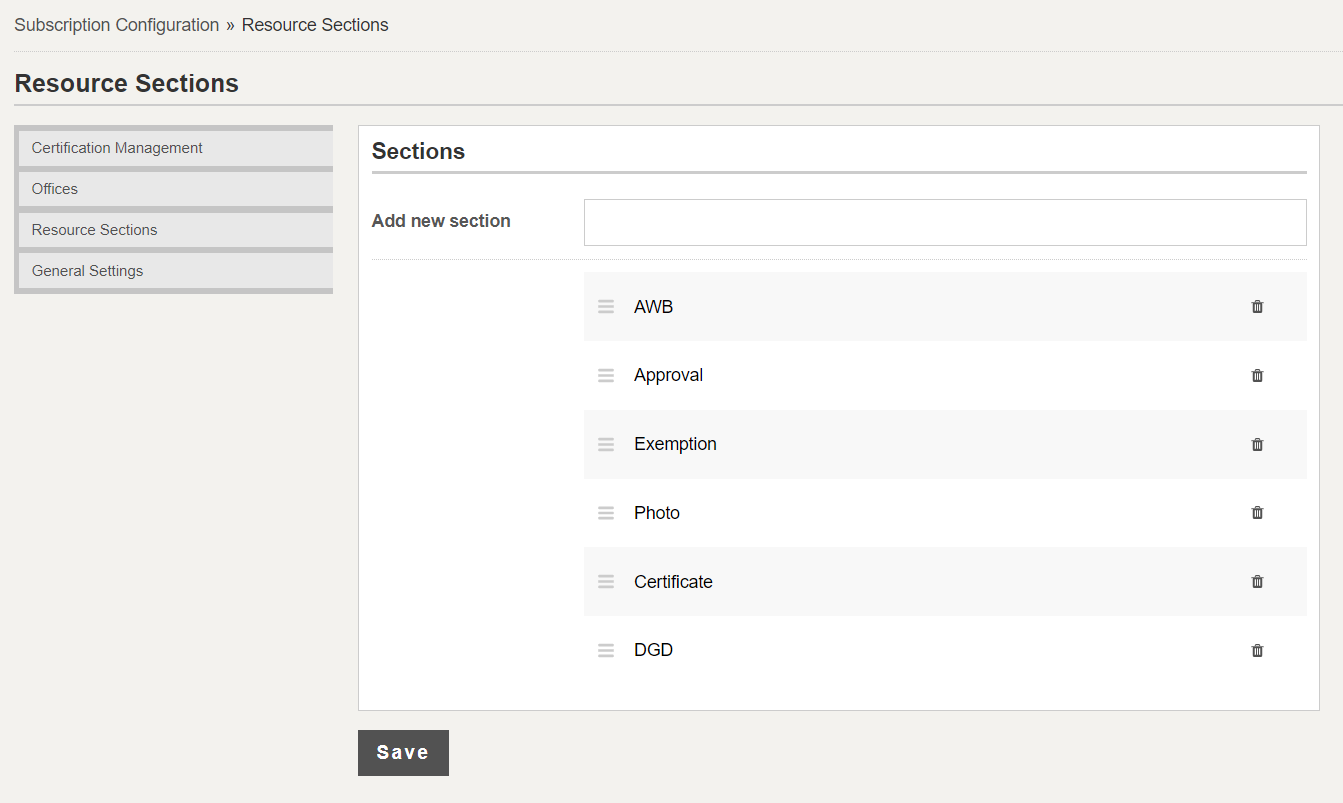Delete section
Note: This option is available only to Super Users.
To delete a section:
1. Go to Resource Sections
2. Click the delete icon next to the section name.
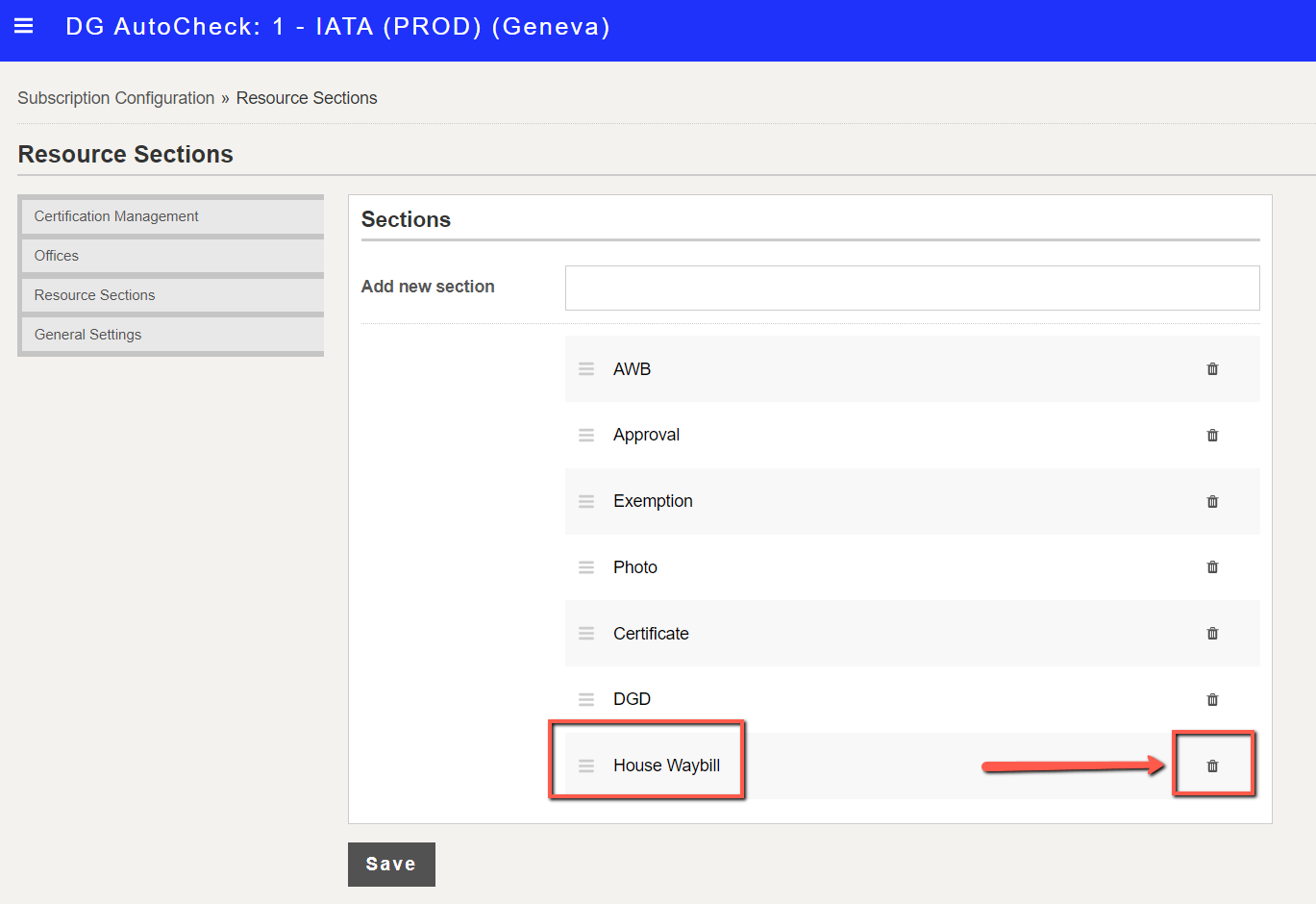
3. A confirmation message is displayed.
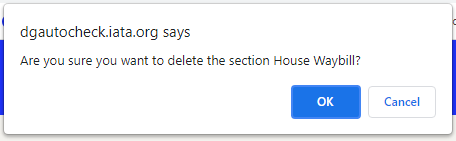
4. Click OK to confirm the operation. The section is removed.