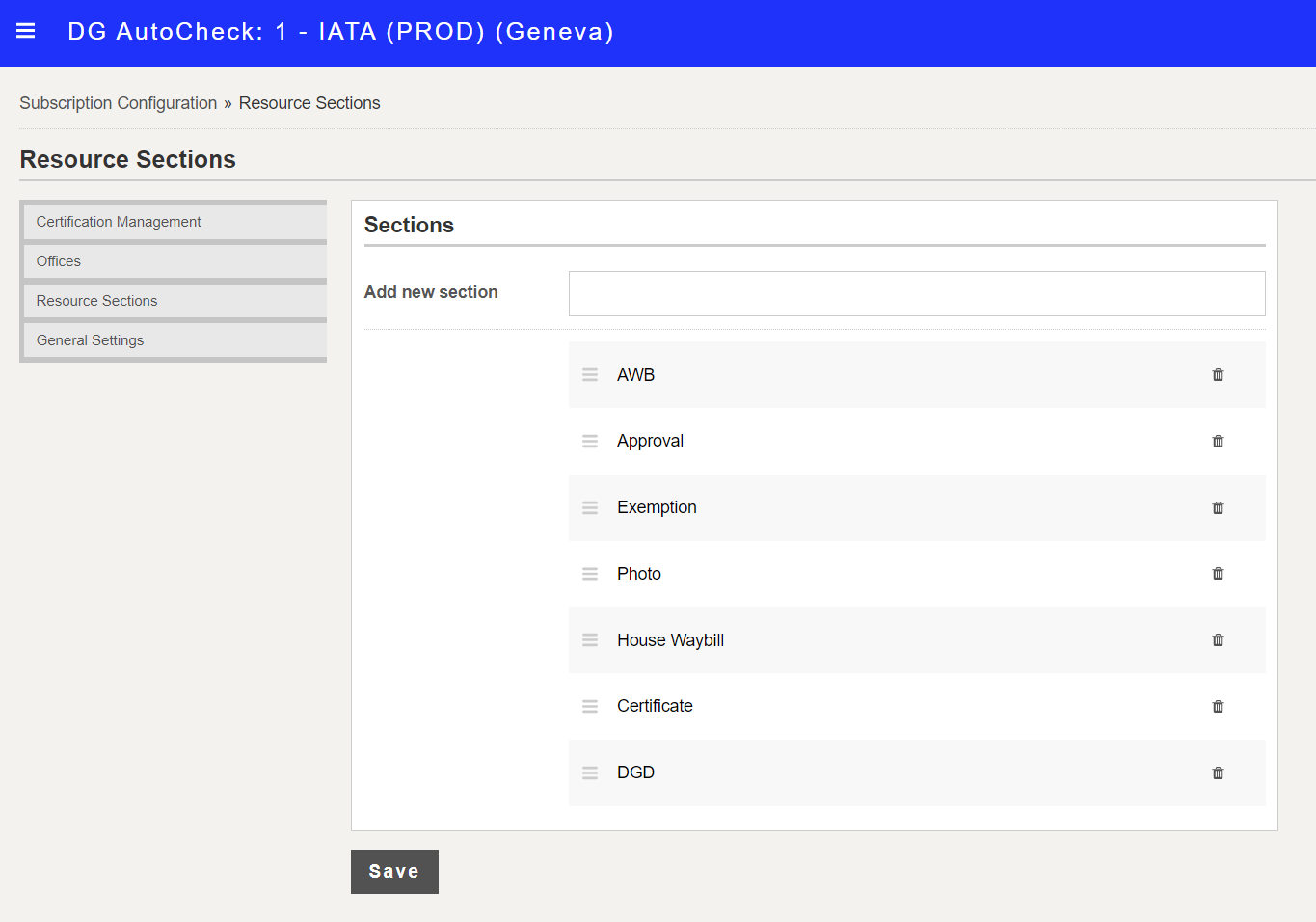Resource Sections
Note: This option is available only to Super Users
When you add a resource (document) to a DGD, you can categorize it into sections.
From this screen you can add or delete sections.
By default, DG AutoCheck provides 4 sections:
- AWB
- Approval
- Exemption
- Photo
View Resource Sections
To access the Resource Sections screen:
From the hamburger menu, click Configuration.
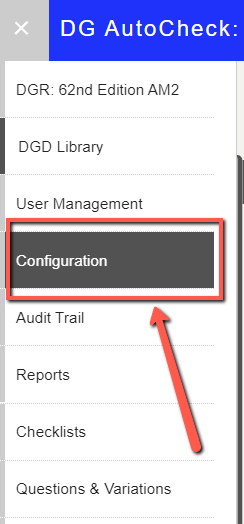
Click Resource Sections.
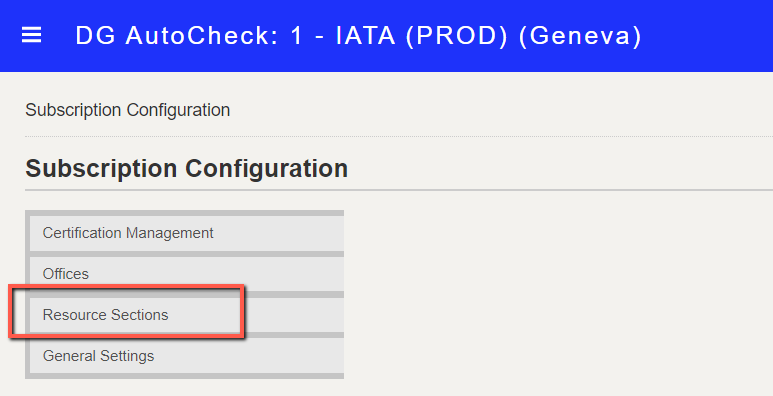
The Resource Sections screen is displayed.