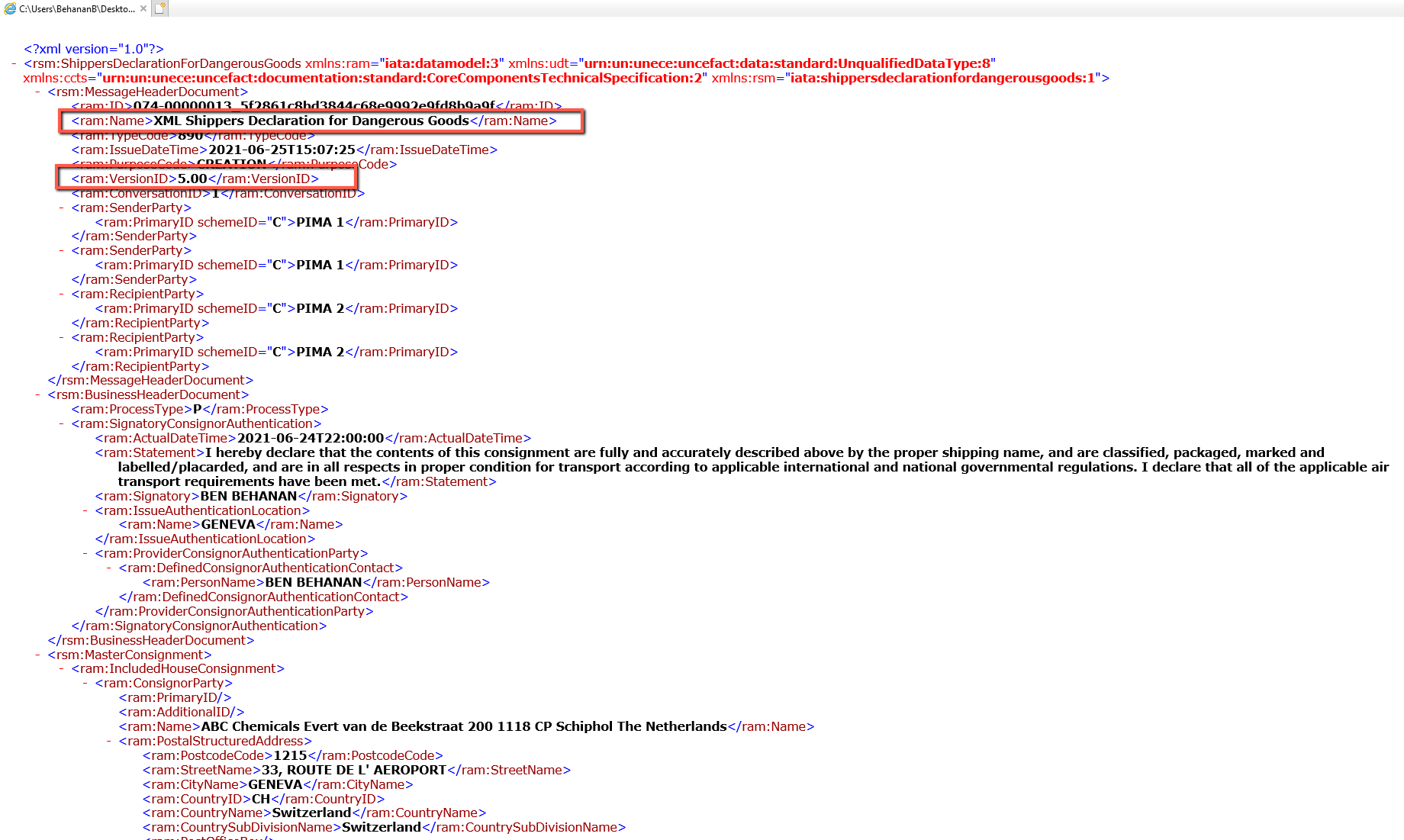Download XSDG
This feature allows you to download the electronic-DGD (e-DGD) in the standard IATA XML message format, i.e. the XSDG.
The XSDG data could be used by a downstream system, for example NOTOC system.
Click Download XSDG to start.
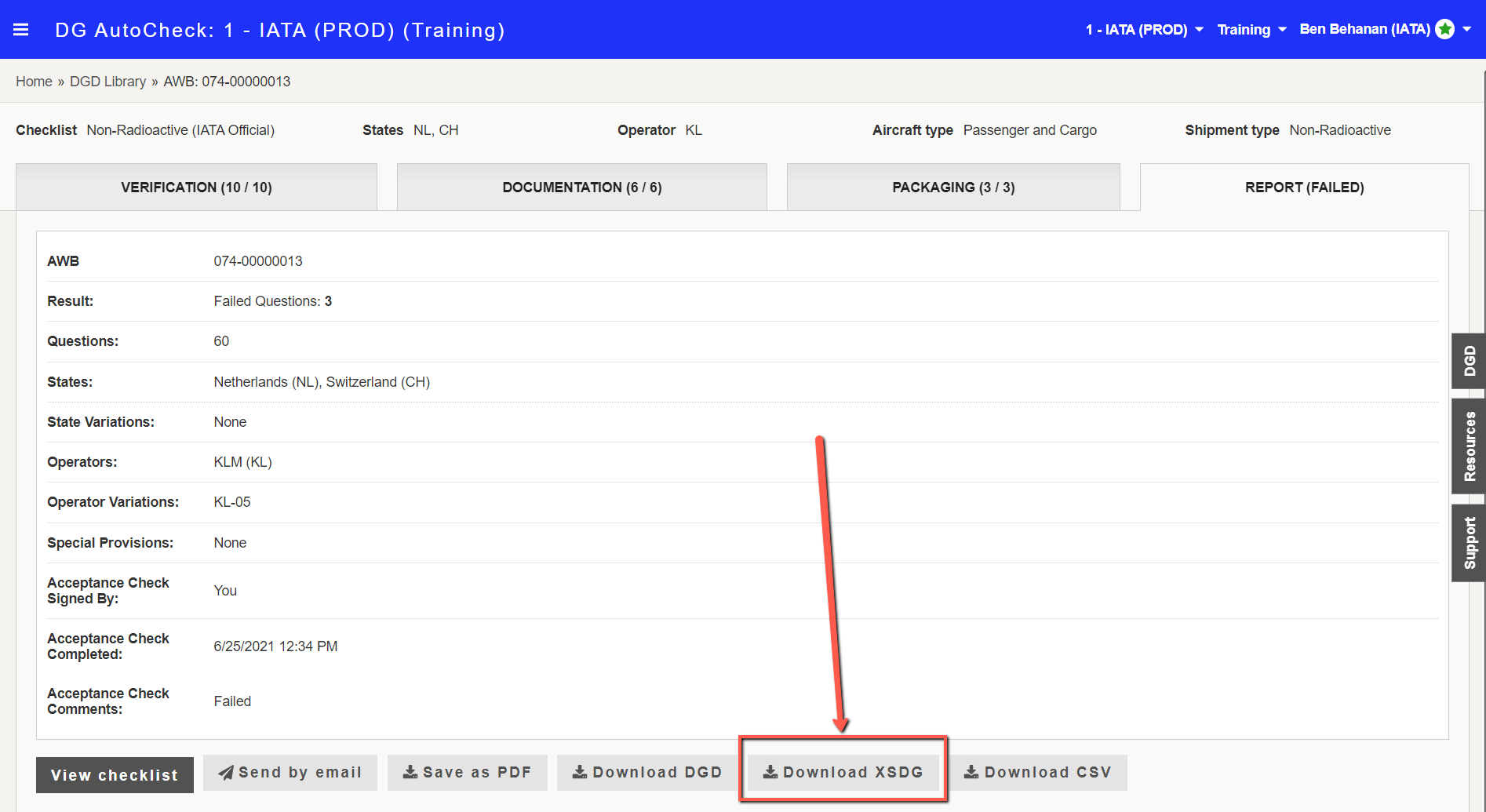
XSDG for NOTOC
Click Download DGD data to download the XSDG file with DGD data for NOTOC.
There are certain fields in the XSDG that are mandatory for message validation as per the IATA Cargo-XML standard.
However, the paper DGD does not contain data for some of these fields (such as Sender/Recipient PIMA address), and also data is not normalized for some of the fields (such as Shipper/Consignee address).
These fields are usually not required for generating the NOTOC. You can specify dummy values for these fields at Office level, and then the XSDG data file will be auto-populated with the required data for successful import into your NOTOC system.
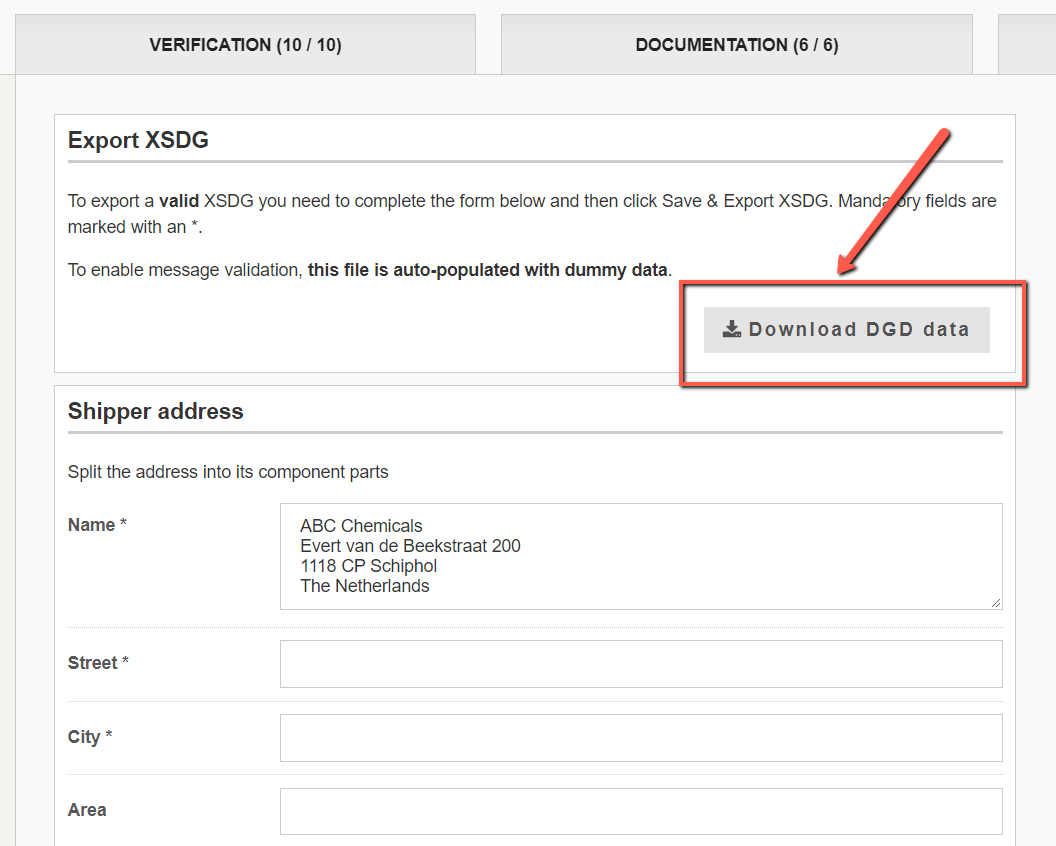
If you wish to download the XSDG file with real data, you can enter the details in the form provided and then click Save & Export XSDG.
Note: The Shipper and Consignee address on the DGD is captured by the OCR and populated into the Name field. You can normalize this into the respective address lines.
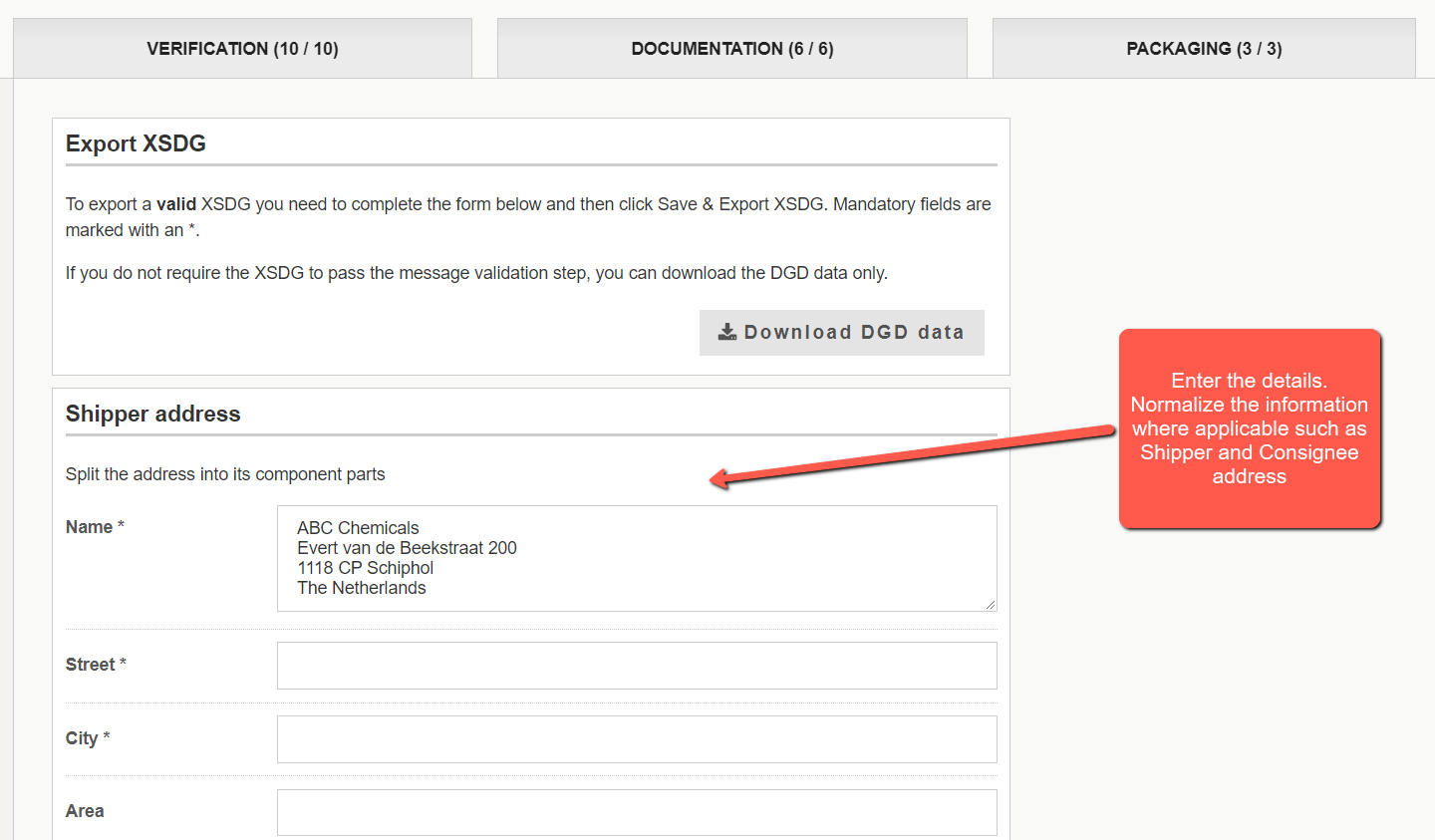
The XSDG file is generated and available for download (below example using Google Chrome browser).
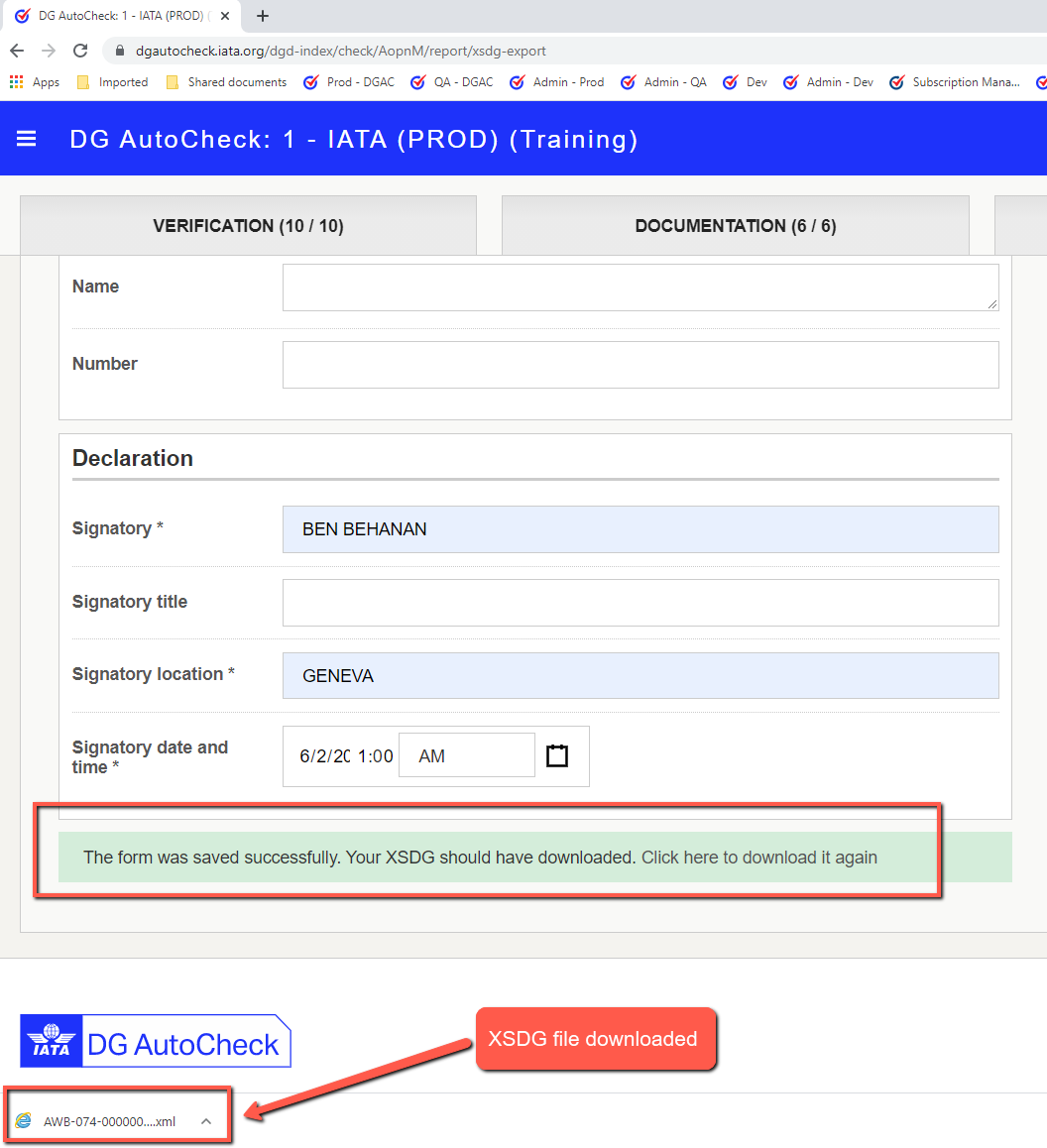
Sample XSDG file
You can open the XML file using web browser (Internet Explorer) to view the data.