Forgot password
If you forgot your password, or wish to reset your password:
1. Go to the DG AutoCheck login page:https://dgautocheck.iata.org/
2. Click Forgotten your password?
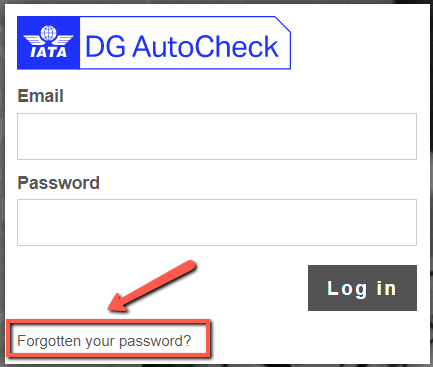
3. The Forgotten password window is displayed.
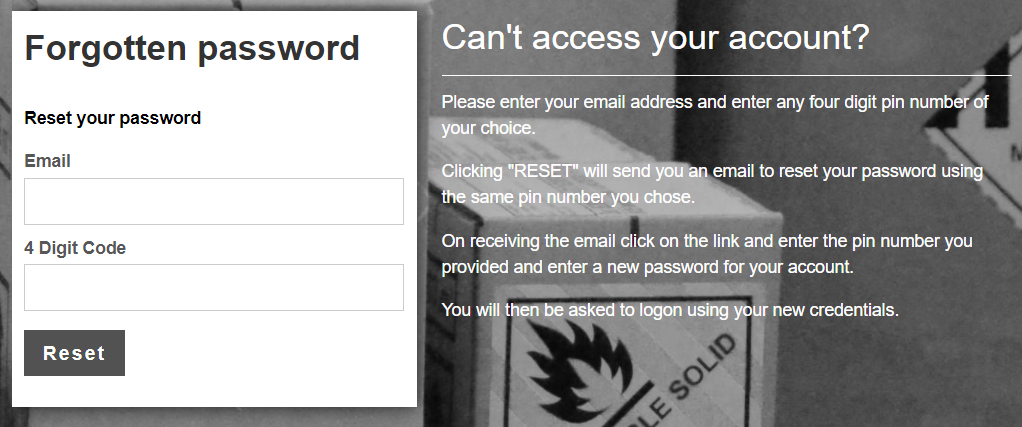
4. Enter your Email address and a 4 Digit code (Hint: do not enter simple numbers, examples: 0000 or 1234)
5. Click Reset
6. You will receive an email message with a link to reset your password
7. Click the link in the email message
8. The Reset password window is displayed.
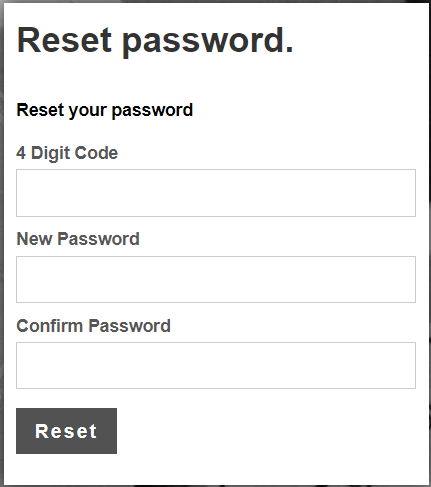
9. Enter your 4 Digit code and enter your new password (twice)
10. Click Reset
11. The DGD Library is displayed.