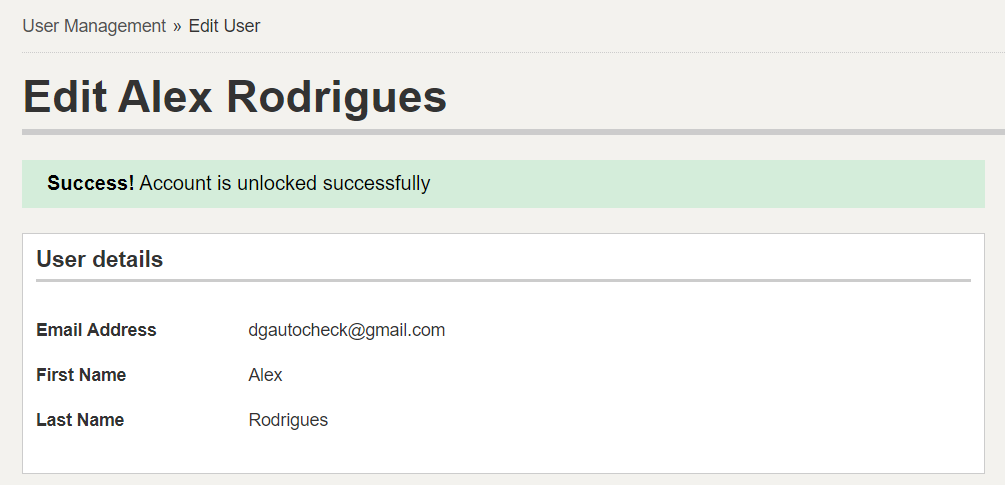Unlocking user
Note: This option is available only to Super Users.
After six (6) consecutive failed login attempts (using incorrect password), the user account is automatically locked, for security reasons.
User account will be automatically unlocked after 15 minutes. Users can also unlock their account by using the Forgotten your password? link in same window.
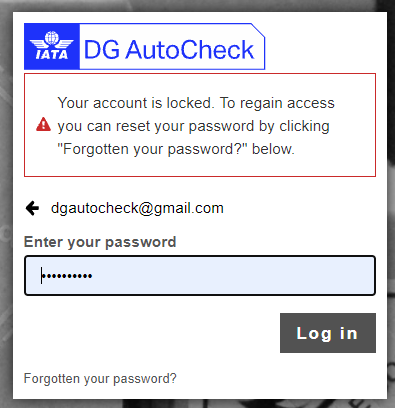
Additionally, the user account can also be unlocked by a Super User.
To unlock a user:
1. From the hamburger menu, click User Management
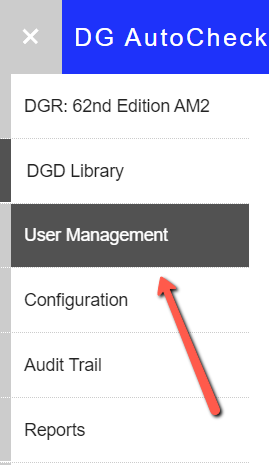
2. Enter name of user and click Filter.
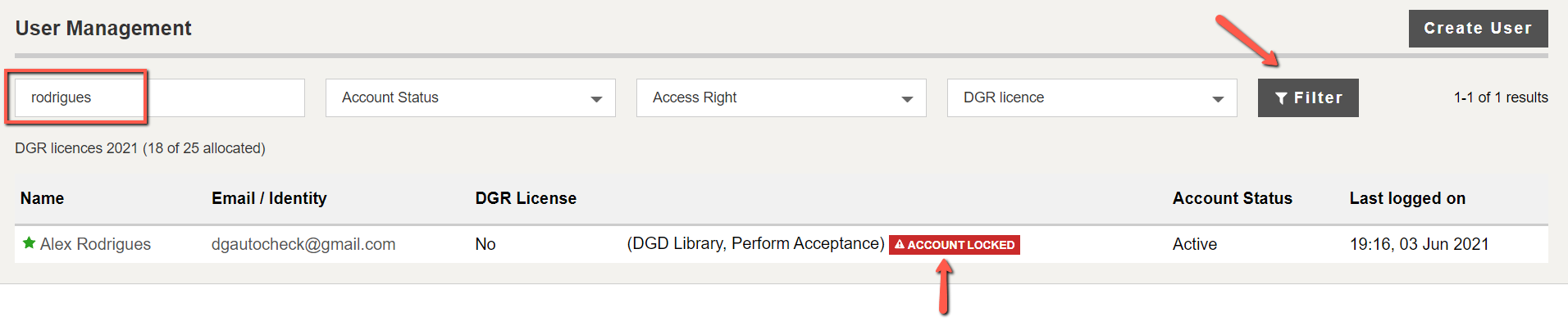
3. Click the Name or Email of user to display user profile.
4. Click Unlock
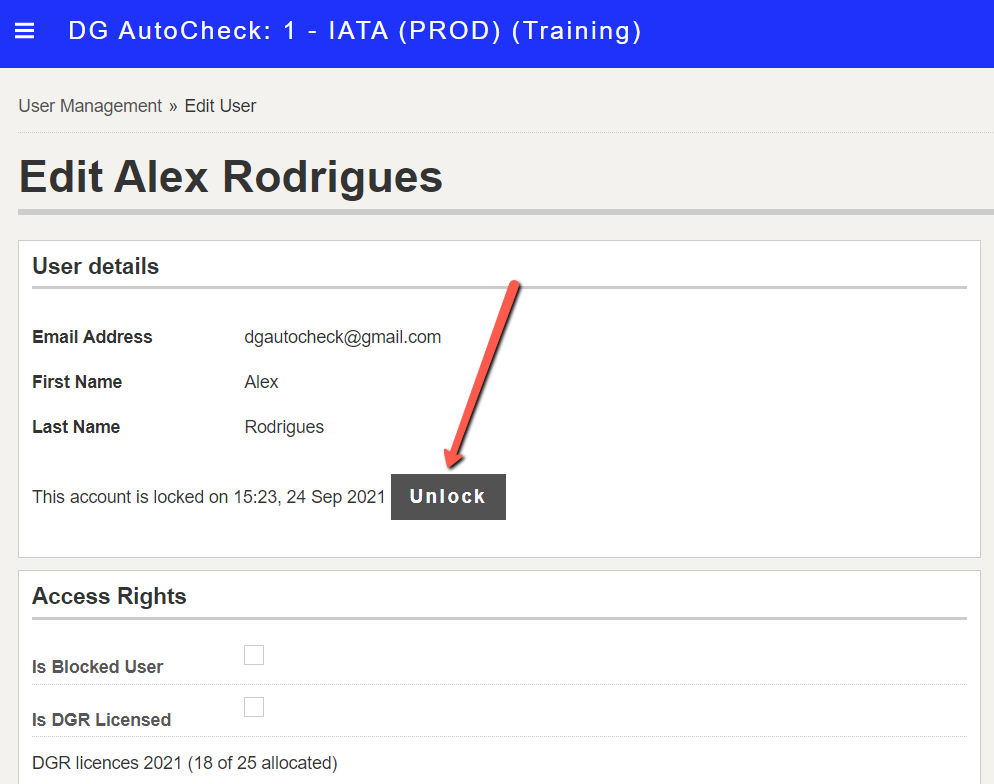
5. A confirmation message is displayed